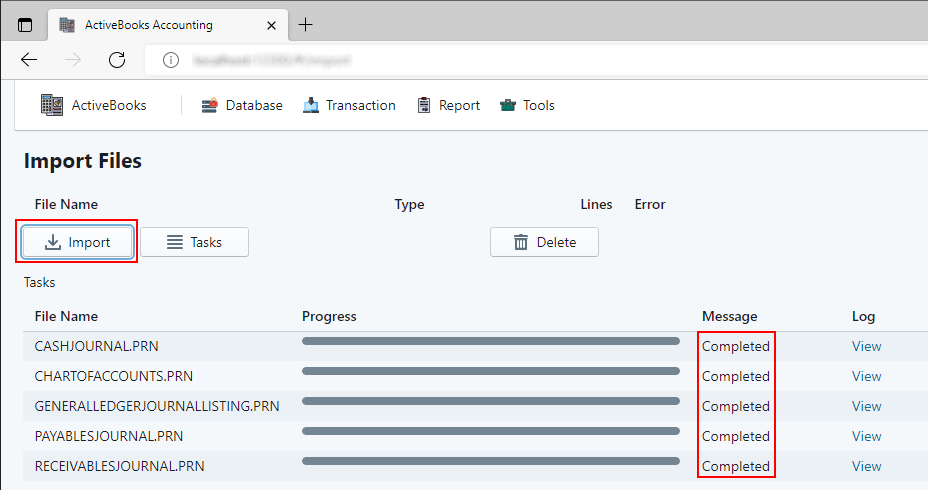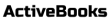Import from DacEasy Accounting
To import data from DacEasy, you have to prepare the following export files in DacEasy Accounting:
- Chart Of Accounts
- Journals - General Ledger
- Journals - Receivables Ledger
- Journals - Payables Ledger
- Journals - Cash Journal
And then you can upload and import those files in ActiceBooks using the import function.
1. Export Chart Of Accounts from DacEasy
1.1. Select Reports -> General Ledger -> Chart of Accounts.
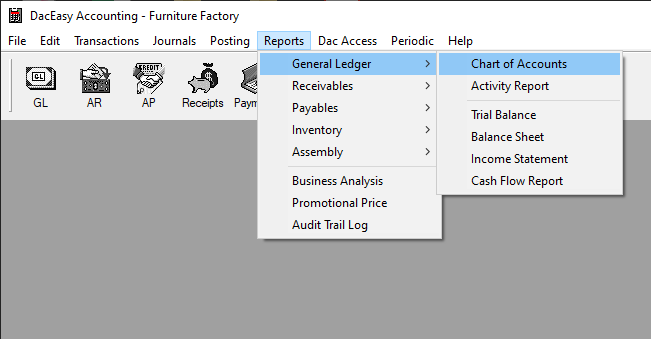
1.2. Click OK to include all accounts.
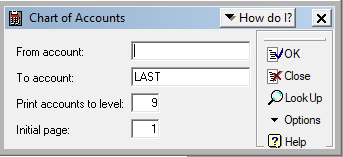
1.3. Select Target to “Export” and File format to “Export” and click OK.
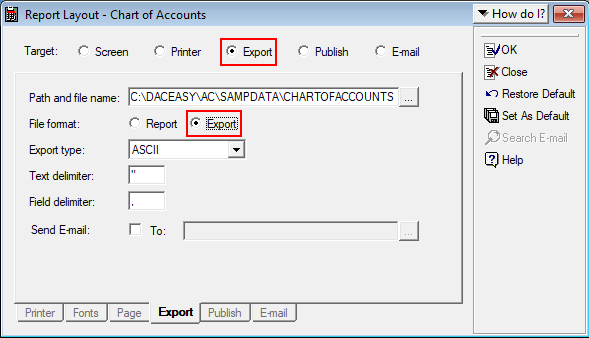
2. Export Journals - General Ledger from DacEasy
2.1. Select Journals -> General Ledger.
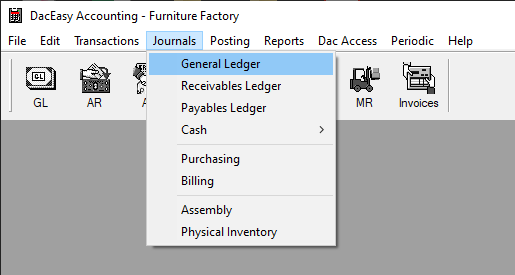
2.2. Select Report type to “Listing” and click OK to includes all journals.
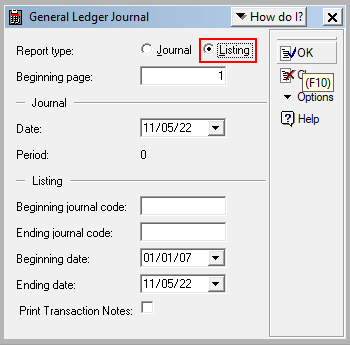
2.3. Select Target to “Export” and File format to “Report” and click OK.
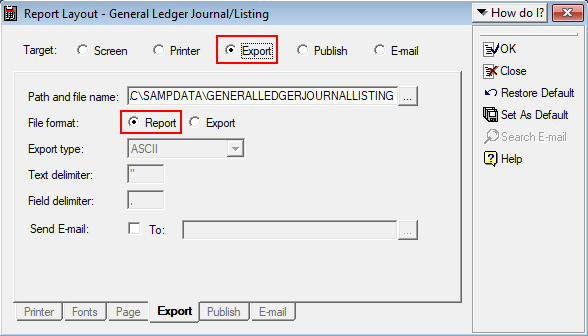
3. Export Journals - Receivables Ledger from DacEasy
3.1. Select Journals -> Receivables Ledger.
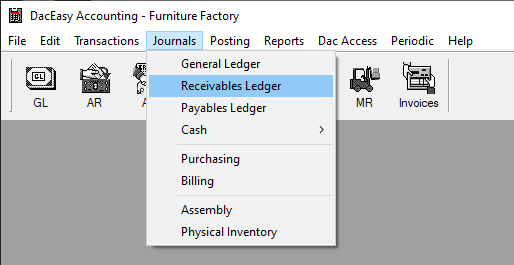
3.2. Select Report type to “Listing” and click “OK” to includes all journals.
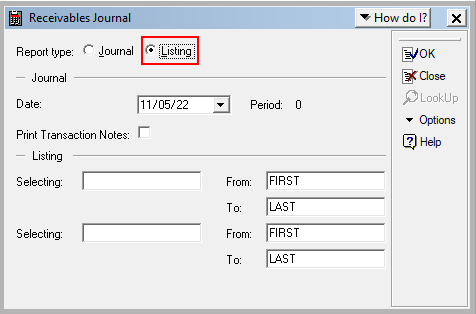
3.3. Select Target to “Export” and File format to “Report” and click “OK”.
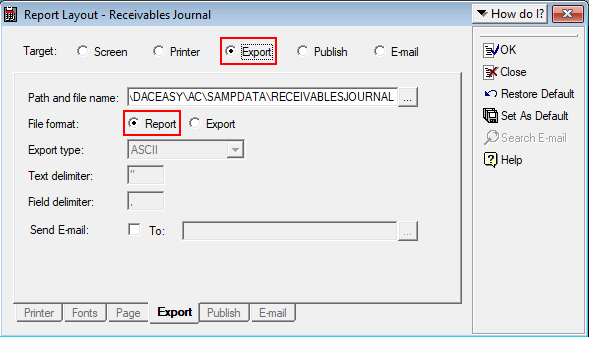
4. Export Journals - Payables Ledger from DacEasy
4.1. Select Journals -> Payables Ledger.
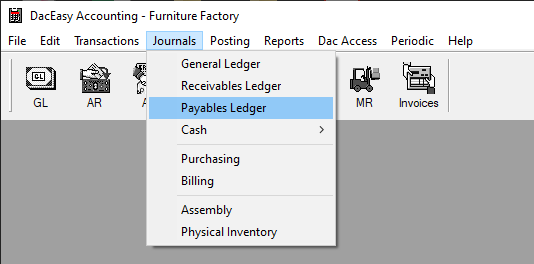
4.2. Select Report type to “Listing” and click “OK” to includes all journals.
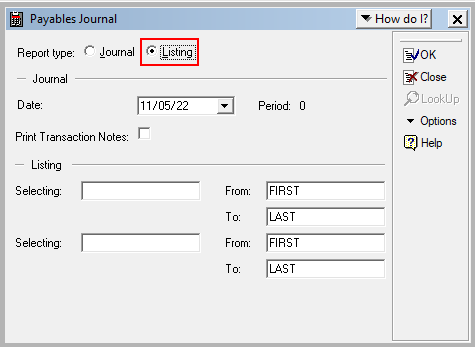
4.3. Select Target to “Export” and File format to “Report” and click “OK”.
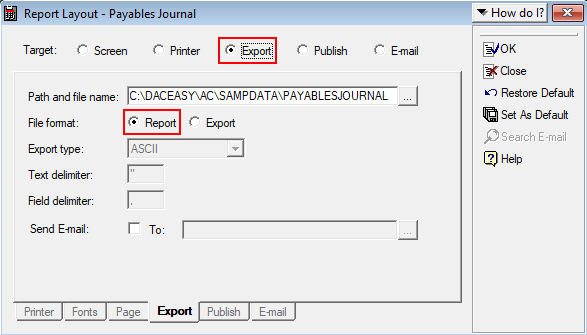
5.Export Journals - Cash Journal from DacEasy
5.1. Select Journals -> Cash -> Cash Journal.
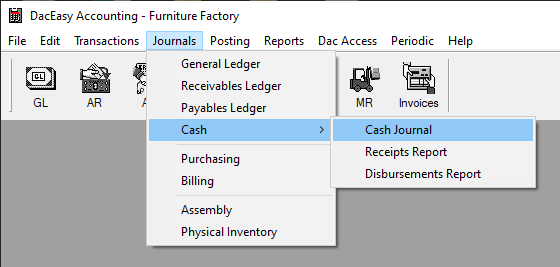
5.2. Select Report type to “Listing” and click “OK” to includes all journals.
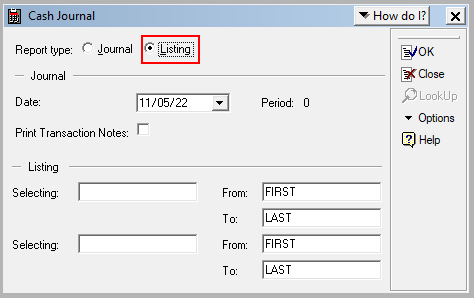
5.3. Select Target to “Export” and File format to “Report” and click “OK”.
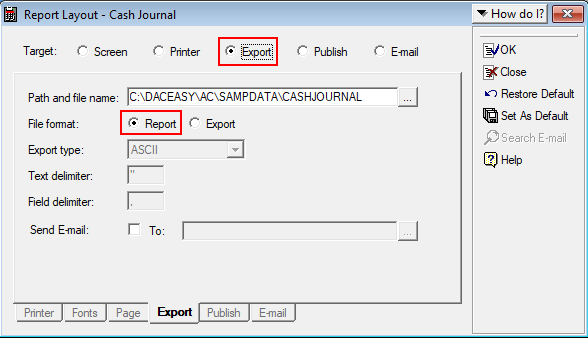
6. Import previously exported files into ActiveBooks
6.1. Select Tools -> Import Files.
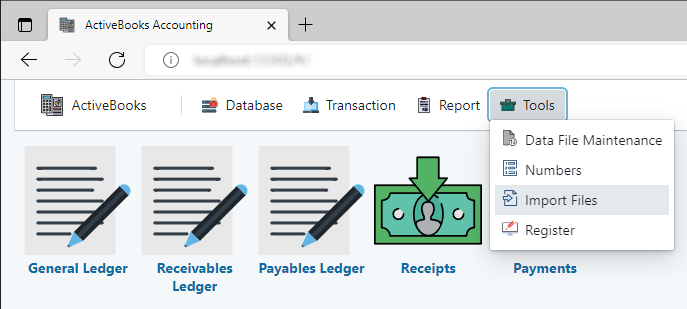
6.2. Click “Browse” to choose the DacEasy export file.
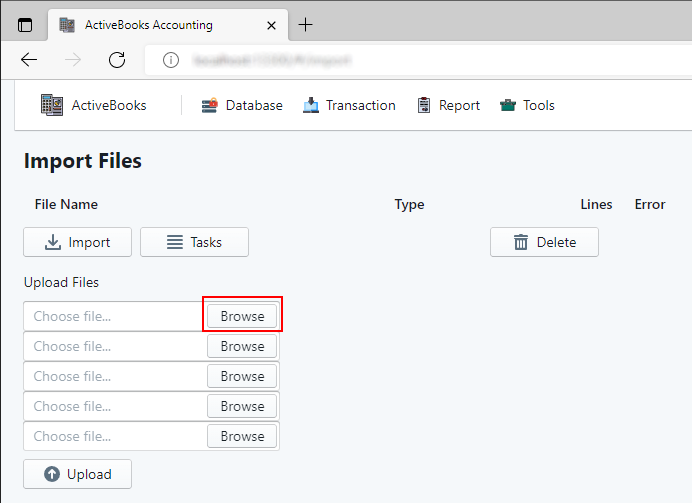
6.3. Navigate to the DacEasy data folder, and choose the previously exported file. (Tips: Sorting the files by date may help you find those files easier.)
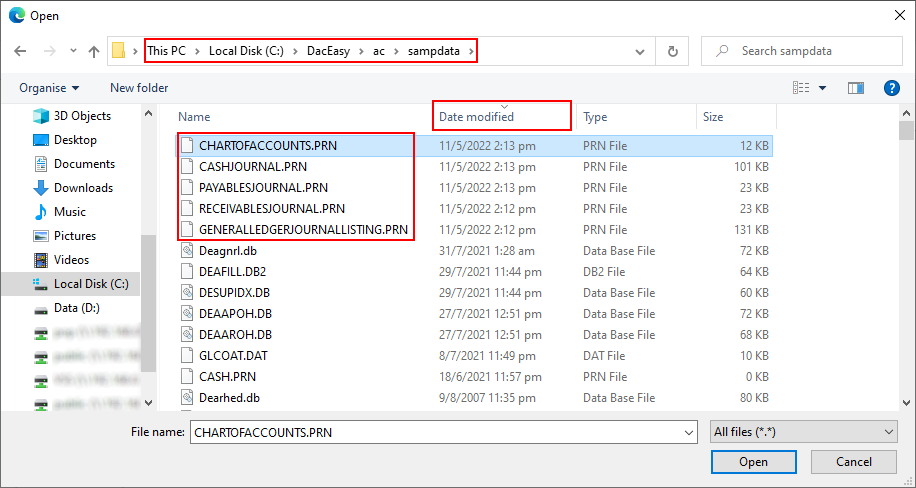
6.4. Click “Upload” after selecting all exported files.
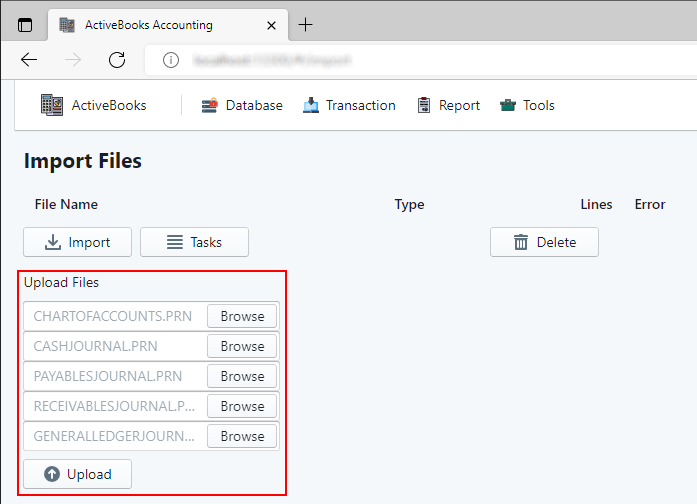
6.5. Check if files type and the size are shown.
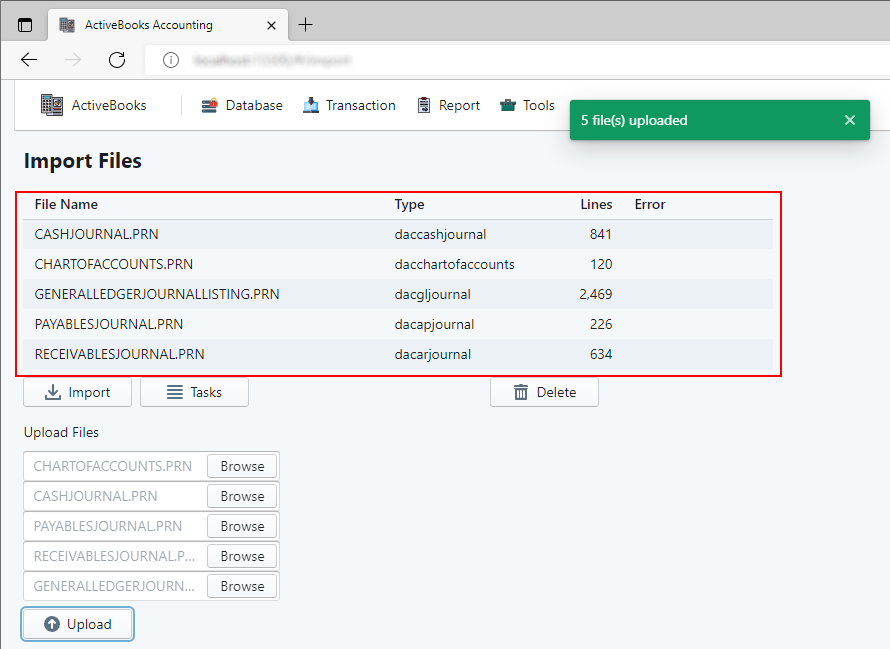
6.6. Click “Import” to import data into the system.